Ledger password manager: reliable account security
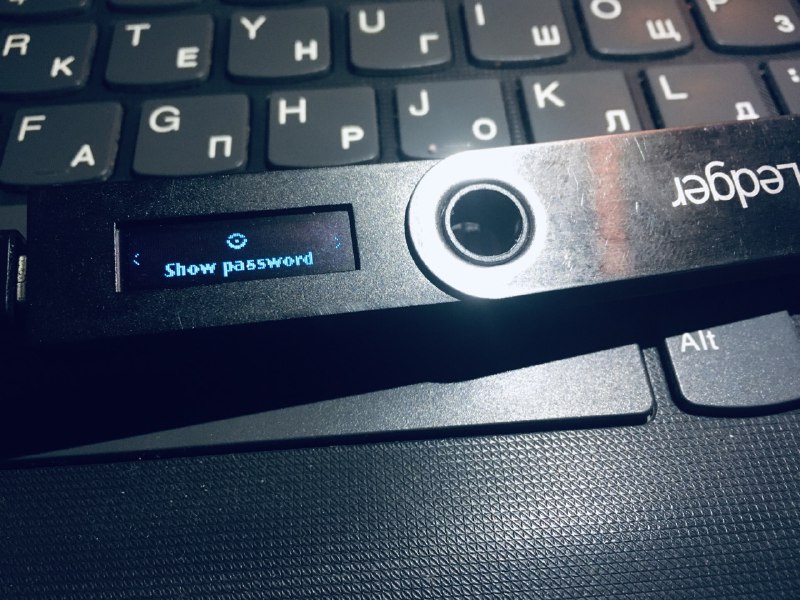
Hello. It's 2023, and I'm still putting off using a reliable password manager. And I've been putting it off, I'm afraid to say, for years. I don't think too many people pay much attention to this issue, and that's a shame.
Using a browser service to store passwords is no good. Although Google, for example, has created a very convenient and relatively reliable service in Chrome, this option is not the best. Another very big drawback of browsers is the ability to store passwords in the browser, but what about applications. I also want to use different devices on different operating systems and log into my account without any problems.
I reviewed some password storage services. At first, I settled on Bitwarden, a free open source software. But for reasons unknown to me, I couldn't register. Then I decided on several other services. Good conditions are offered only for money. There are certain restrictions everywhere, either one account, one device to use, or something else. Maybe I'll reconsider the terms of NordPass. The company offers a free tariff plan for one account. But I need to look into it. For now, I decided to use the Ledger cryptocurrency wallet as a password manager.
I have known about the possibility of using Ledger to generate and store passwords for quite some time. Today I installed the PASSWORDS app for the first time and tried to figure it out. There is nothing complicated about it, but working with passwords requires a careful approach.
The app itself is quite simple. First, you need to install it, and then select the characters that will be used to create passwords. These can be uppercase, lowercase letters, numbers, and special characters. You can also choose keyboard layout options, such as qwerty.
Next, you can start generating a 20-character password. First, you need to set a nickname, which in some sources is called a pseudonym. You can also call it the word "metadata". The nickname is very important, and I'll explain why later. Passwords in Ledger are generated directly from private keys, the SEED phrase, and the nickname. This means that if thousands of users use the same nickname, the password will still be different in each case.
Once the password is created, it can be viewed in the Ledger wallet itself. To use it, you need to go to Type Password and hold down the two buttons, after which the created password is automatically inserted into the place where the cursor is located. This is how it works in Windows. The official website states that Linux and MacOS are supported.
Important note: automatic password substitution depends on the language selected on your keyboard!!!
What happens if the wallet is damaged or lost? In this case, it is possible to recover the password, because it is created from the SEED phrase and nickname. So, you need to remember SEED and this is an axiom! Nicknames are more difficult, especially if you have dozens or hundreds of them. To do this, you can write them down in a notebook, but this is not a guarantee of password recovery. Ledger offers a web application that allows you to save a list of nicknames in a *.json file format. The list of passwords is erased, according to the Ledger website, even when the password manager application is updated or the wallet is firmware. You can quickly recover all password information through the web application.
At first glance, everything looks complicated. In fact, it's not. The software is open source. This is a big plus. The level of security is high because passwords are stored in the Ledger wallet. Stealing nicknames does nothing for an attacker, but you still need to store them in a safe place. Of course, using the Ledger password manager for a large number of accounts is not very convenient, but rather impractical. This method is relevant for really important accounts where valuable assets, important information, etc. are stored. Perhaps in this case, you should consider duplicating passwords on paper. In order to save you time, here are the links to the official Ledger pages, where you can get a lot of useful information.
Good luck to everyone!
Text and photo content are the property of the author, unless otherwise noted. Publications and photos are not published on other social media.
Менеджер паролів Ledger: надійна безпека облікових записів
Привіт. Надворі 2023 рік, а я дотепер відкладаю питання щодо використання надійного менеджера паролів. І відкладаю його вже, аж страшно сказати, рік за роком. Думаю, що не дуже багато людей приділяють цьому питанню багато уваги, а даремно.
Використання сервісу браузерів для зберігання паролів нікуди не годиться. Хоча Гугл, наприклад, в Хромі створив досить-таки зручний та відносно надійний сервіс, цей варіант зовсім не найкращий. Ще дуже великий недолік браузерів — це можливість зберігати паролі саме в браузері, а як же бути з додатками. Також хочеться користуватися різними пристроями на різних операційних системах і без будь-яких проблем заходити в обліковий запис.
Переглянув деякі сервіси зберігання паролів. Спочатку зупинився на Bitwarden, безплатному програному забезпеченню з відкритим кодом. Але з невідомих мені причин не зміг зареєструватися. Потім зупинився на декількох інших сервісах. Гарні умови пропонуються лише за кошти. Кругом є певні обмеження, то один обліковий запис, то один пристрій для користування, то ще щось. Можливо перегляну ще умови NordPass. Компанія пропонує безплатний тарифний план для одного облікового запису. Але потрібно розбиратися. Поки що ж вирішив в якості менеджера паролів використовувати криптовалютний гаманець Ledger.
Досить давно знаю про можливість використання Ledger для генерації та зберігання паролів. Сьогодні вперше встановив додаток PASSWORDS і спробував розібратися. Нічого складного в ньому немає, але робота з паролями потребує ретельного підходу.
В самому додатку все досить просто. Спочатку його потрібно встановити, а потім вибрати символи, які будуть використовуватися для створення паролів. Це можуть бути великі, маленькі літери, цифри та спеціальні символи. Також можна вибрати варіанти розкладки клавіатури, наприклад, qwerty.
Далі можна розпочинати генерацію пароля із 20 символів. Попередньо потрібно задати нікнейм, який в деяких джерелах називають псевдонім. Ще можна назвати його словом “метадані”. Нікнейм дуже важливий й далі я поясню чому. Генерація паролів в Ledger відбувається безпосередньо з приватних ключів, фрази SEED та нікнейму. Це означає, що якщо тисячі користувачів використовують однаковий нікнейм, то пароль все одно буде різний в кожному випадку.
Коли пароль створений, його можна переглянути в самому гаманці Ledger. Для використання потрібно перейти в Type Password та зажати дві кнопки, після чого створений пароль автоматично вставляється в місце, де перебуває курсор. Саме так все це працює в Windows. На офіційному сайті вказано, що підтримується Linux, MacOS.
Важливий нюанс: автоматичне підставляння пароля залежить від вибраної мови на вашій клавіатурі!!!
Що трапиться, якщо гаманець пошкоджений, або втрачений? В такому випадку можливе відновлення пароля, адже він створений із фрази SEED та нікнейму. Отже, потрібно пам'ятати SEED і це аксіома! Складніше з нікнеймами, особливо в тому випадку, якщо їх десятки чи сотні. Для цього можна записувати їх в блокнот, але це не гарантія можливості відновлення пароля. Ledger пропонує вебдодаток, з допомогою якого можна зберегти список нікнеймів у форматі файлу *.json. Список паролів стирається, повідомляє сайт Ledger, навіть при оновлені додатку менеджер паролів чи прошивці гаманця. Через вебдодаток можна швидко відновити всю інформацію про паролі.
На перший погляд, все виглядає складно. Насправді ж, зовсім ні. Програмне забезпечення має відкритий код. Це великий плюс. Рівень безпеки високий, адже паролі зберігаються в гаманці Ledger. Крадіжка нікнеймів нічого не дає зловмиснику, та все-таки зберігати їх потрібно в надійному місці. Звичайно, користуватися менеджером паролів Ledger для великої кількості облікових записів не дуже зручно, а, скоріше, навіть недоцільно. Такий спосіб актуальний для дійсно важливих облікових записів, де зберігаються цінні активи, важлива інформація тощо. Можливо в такому випадку варто подбати про дублювання паролів на паперових носіях. Для того, щоб зекономити ваш час пропоную посилання на офіційні сторінки Ledger, де можна отримати значну частину корисної інформації.
https://ledgerhq.github.io/passwords-backup/
Всім добра!










Comments